Visualization
There are a number of utilities available at the BIC to view MINC volumes and other medical data sets from stand alone packages and from command line tools. In addition, MINC volumes can be easily converted and viewed online using a java applet.
Command-line Visualization Software
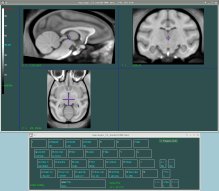
Display, which is part of MINC tools, is the most complex of all of the visualization tools available. It’s primary uses are the display of multiple imaging modalities (PET, fMRI, etc.), as well as for manual segmentation of MRIs, aka “Brain Painting.”
> Display minc_volume.mnc
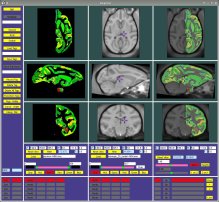
Register, which is also part of MINC tools, can be used for superimposing two volumes as well as performing manual registrations.
> register minc_volume1.mnc minc_volume2.mnc
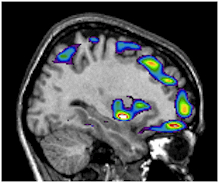
MNI ray_trace is not interactive; it is designed for the creation of static images from the command-line. Some of the advantages of this approach are reproducibility (i.e. it is much easier to specify the angle you want the picture taken from then to try to maneuver the volume into that position, in display) as well as cleaner image quality.
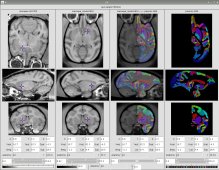
JIV2 is a register-like program written in Java. It can be used to view more than one MINC volume related through an affine transform, eg:
> jiv2 view_macaque_label_native.CONFIG
Web Visualization Software
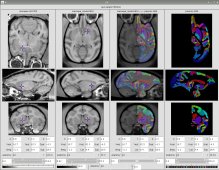
JIV2 is also usable as an applet within a web-browser, which makes it an ideal tool for collaborations with other sites that are minc-challenged. To publish your MINC files to be viewed online, use:
> jiv2 view_macaque_label_native.CONFIG ~/www/Atlases/macaque/