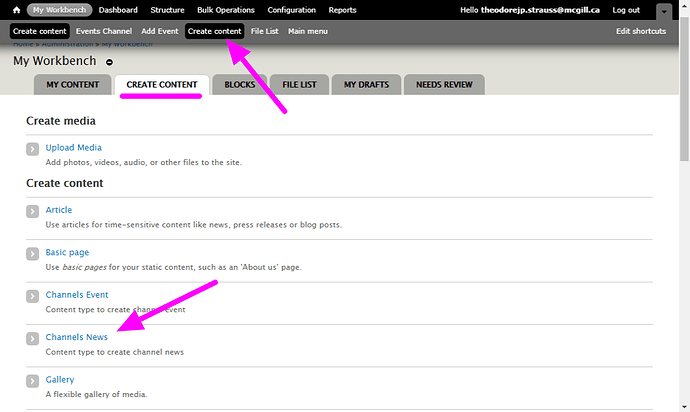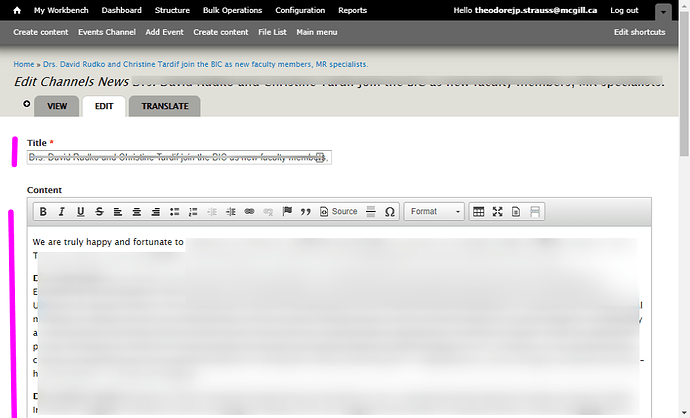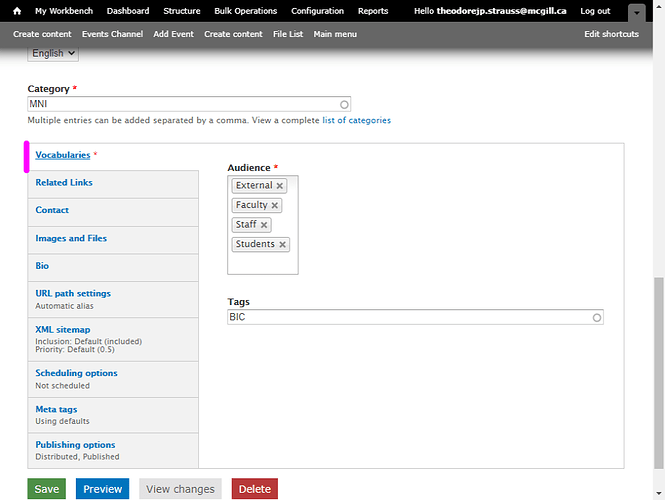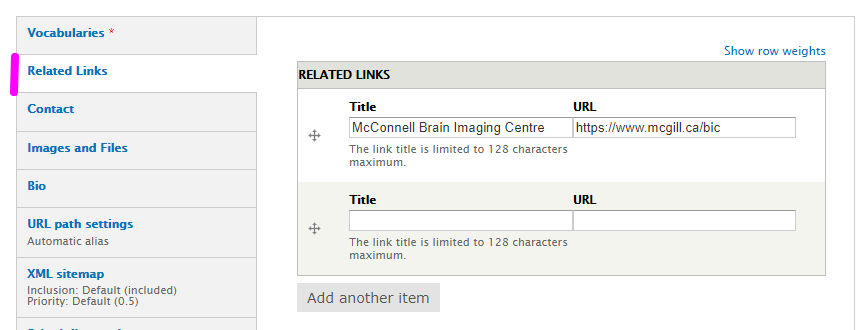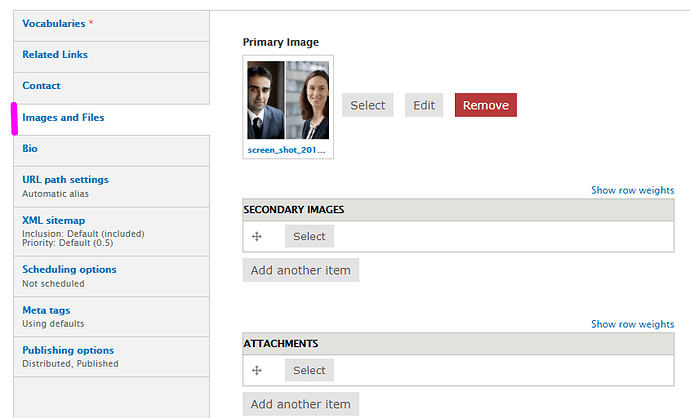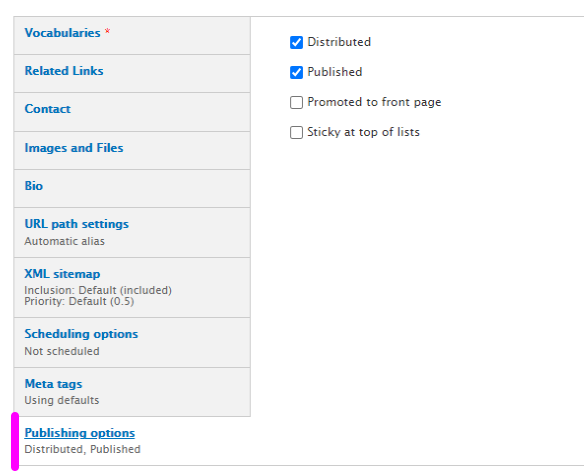To BIC web site is hosted on McGill’s WMS system. This is a quick reference guide for creating News posts for the BIC web site. Only a few people have access to do this on the BIC site.
Go to: Create content > Channels News
Create title and body of the News article.
Enter Category=MNI and set Vocabularies tab as shown below.
Add a featured link in the Related Links tab. (optional)
Use Images & Files tab to add a featured image. (recommended, but optional)
Use other tabs to add contact info or a bio, if that’s applicable to the news item. (optional)
The publishing options should have the settings below by default.
** Then save the news item to publish it to the BIC site.**