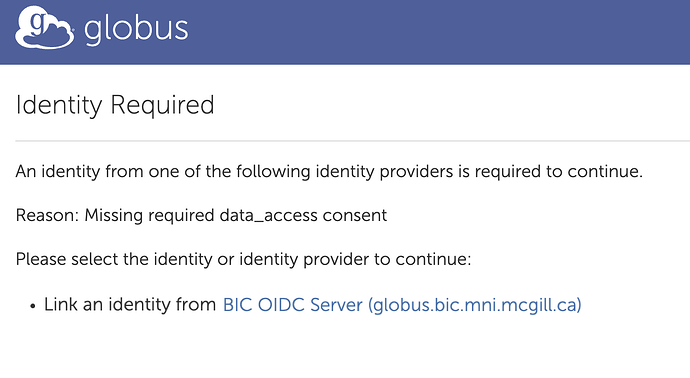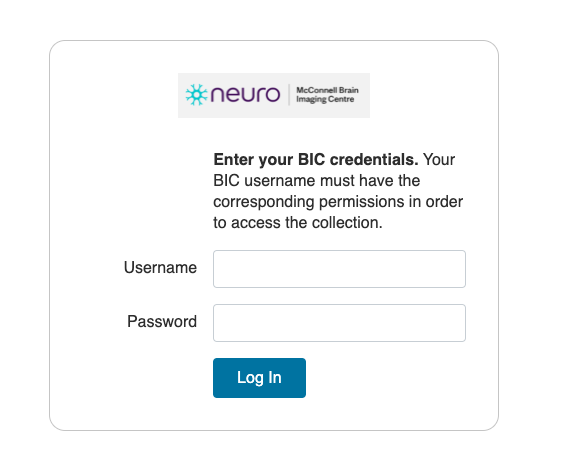The BIC has a Globus endpoint based on the Globus Connect Server.
Our Globus endpoint can create collections based on existing data leases at the BIC. If you need a collection created, please submit a support request including the following information:
Data lease path to be used for the new collection:
Access to the new collection requires your BIC account to have existing permissions on the data lease.
After creating the collection, we’ll provide you with its ID. You can use the collection ID to search for the collection in the Globus web app. To use the collection, you must authenticate. When you attempt to access the collection, an “Identity Required” page will appear, similar to this:
Click on the “Link an identity from BIC OIDC Server (globus.bic.mni.mcgill.ca)” option. This will take you to a login page where you must authenticate using your BIC credentials:
Once you successfully log in, and if your BIC username has permissions on the data lease used to create the collection, you should be able to view its contents.